A snipping tool is a useful tool in mac that helps in taking screenshots. You can take screenshots of important documents, files and more with the snipping tool. Also, there are different kinds of snipping tools available for mac. So if you are using a mac device choose one best snipping tool from the list given below. Moreover, there will also be options in the tools to edit the screenshots. Therefore, it will allow you to make the screenshots look the way you want.
Make your office or academic projects great by using snipping tool. You can keep the snipping tool on the home page of your mac so you can access it anytime easily. Continue reading about it more here.
1. Lightshot

This is a fantastic and light screen capturing tool. Also, it is very much easy to use. This tool is suitable for mac device. You have to click the print screen button on your keyboard to use the tool. But before that, you have to choose the place where you want to take the screenshot. Furthermore, there are also options in this tool for you to edit the screenshots.
2. Snagit

This snipping tool is one of the popular tools used by many mac users. The first thing that makes the tool useful is its easy interface. Also, there are splendid editing features in the tool. You can make use of this tool for adjusting configurations, altering hotkeys and more. Moreover, you can find gifs and videos which you can use for editing the screenshots.
3. SnapNDrag
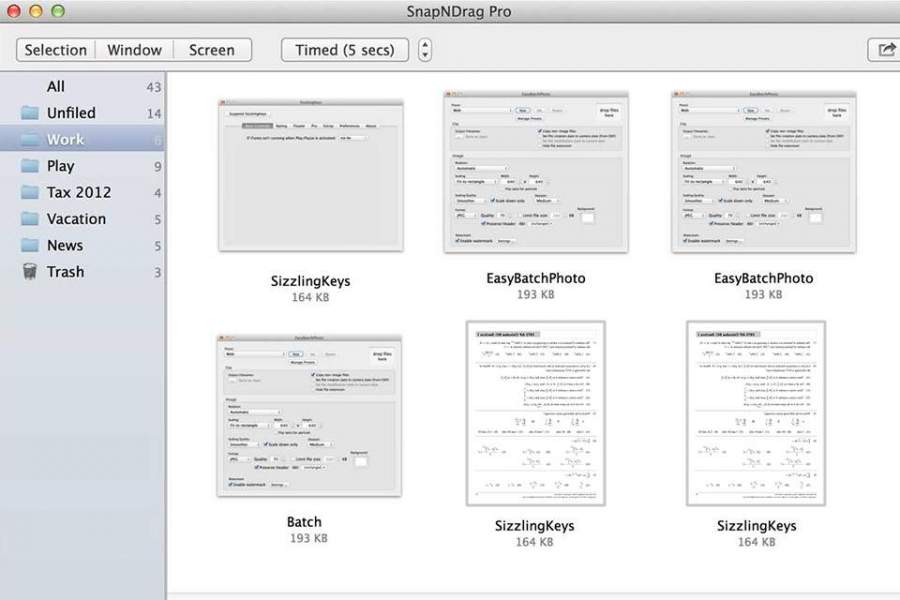
It is one of the handy tools in mac. You can take a snap of the full screen or a part of the screen easily with this tool. Also, there is a free version of the tool which you can use. But for the pro version, you have to pay some amount of money. Some of the exclusive features in the pro version are the library for screenshots, different output formats and more.
4. Greenshot

This is also one of the well-known snipping tools for mac. There are hotkey combinations in this tool with other excellent features. For instance, you can copy the image to the clipboard or send it to other programs. Also, there is a feature to blur some parts of the screenshot so you can keep some information private.
5. CloudApp’s Mac Screenshot App

This app offers good solutions for professional people such as executives, marketing employees, support, designers and more. If you want to use the app you can easily download it on your mac device. Also, this app gets good reviews from the people who are using it. Therefore, avail of its benefits.
6. Skitch

If you need a snipping tool that is easy to use, then this tool is the right choice for you. It has a simple interface so you can find the settings easily. Moreover, there is a clear UI interface in the tool. There are some features for you to add colours and arrows in the screenshot. Also, there are options for you to share the screenshot too.
7. Recordit

One of the best things about this snipping tool is that it takes only a little space. It is compatible with Mac devices too. Also, it allows you to multitask. You can make some good tutorials with this tool and share them with your colleagues.
8. Droplr
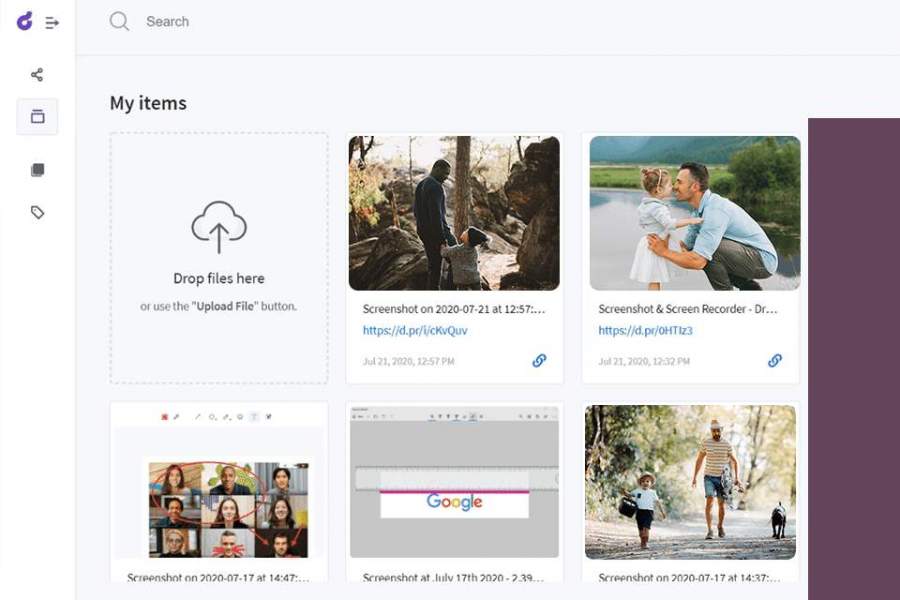
This snipping tool offers a lot of security. You can create gif files with this tool on your Mac. But before using that app you have to register. If you want all the options in one place, then this is the best tool for you. Also, it can record the screen.
Conclusion
These are the eight best snipping tools for mac. They contain all the suitable functions you need to create excellent projects.
Also read: What Are Some Ways to Increase Macbook’s Speed?
Also read: 6 Best Google Keyword Rank Tracking Software























































