Your iPhone’s home screen may be effectively made to reflect your personality by customising the wallpaper. The pleasure of using your phone may be improved with a beautiful static home screen wallpaper backdrop. Your iPhone user experience is enhanced with live wallpaper, which changes as you press, hold, and move like a GIF.
While some iPhones have live wallpapers pre-installed, creating your live wallpaper on
iPhone takes a few minutes to use any video you already have. Every time you start your iPhone, imagine how exciting it would be to see the hummingbird you recorded flapping its wings. Here, we’ll explain how to set live wallpapers on an iPhone.
How to create a live wallpaper on iPhone?
You can create live wallpaper on your iPhone without downloading an app if you have an iPhone 6S or a later model. This is so that you can capture Live Photos with the iPhone 6S and subsequent versions.
Activate 3D or haptic touch as well. Live Photos are very brief video clips that let you customise and select the ideal frame for your picture. They may, however, also be used as live wallpaper. Here are the instructions for creating live wallpapers on iPhone:
● Go to Settings > Wallpaper
● Tap Choose a New Wallpaper. Scroll down and tap Live Photos
● Select a photo. Make sure you have Live Photo: On activated.
● Tap Set. Choose either Set Lock Screen or Set Both.
● Set Home Screen is not critical since the wallpaper won’t move on the Home screen.
Best live wallpaper apps for iPhone
Here are some best live wallpaper apps for iphone:
1. Zedge Wallpapers

Zedge has been active for more than ten years and has always provided the highest-quality ringtones and wallpapers. Along with a vast selection of Live wallpapers, the software includes icon packs, a ringtone creator, and other features.
Although you may search for them, no categories help you focus the results. The best quality of Zedge is that certified producers are used to curating the list of wallpapers. It considerably increases the selection of wallpapers available.
2. Live Wallpaper Now

Live Wallpapers Now is presently one of the top live wallpaper applications for the iPhone when selecting a beautiful live wallpaper. To make your screen seem stunning and colorful, the program includes a selection of backdrops and features that may be customised.
You may modify your wallpaper’s colour and effect using this program. Only 3D Touch smartphones are compatible with Live Wallpaper Now. You’ll have to settle with a static background if your iPhone doesn’t support it.
3. Kappboom

Check out Kappboom, another live wallpaper app for the iPhone. For iOS devices, the app offers a variety of lovely live wallpapers. Kappboom offers live wallpaper that suits your needs, whether you’re looking for space live wallpapers, cityscape live wallpapers, live animal wallpapers, or anything else.
The app offers amazing free live wallpapers for the iPhone and many others. Although the software may be used entirely for free, you can subscribe to obtain access to even more wallpapers. Such as wallpapers for inspiration and motivation that you can put on your phone to stay inspired.
4. Live wallpaper: Background 3D
This must blow your head if you enjoy purchasing live photo wallpaper applications. With this software, you may get some of the most beautiful wallpapers with gorgeous landscapes, marine life, candlelight, aquatic creatures, and even cute geometric designs.
The fact that this software has a huge library of live wallpaper for the iPhone 11 accounts for its size, which is about 100 MB. But none of the captivating live photo desktops will let you worry about the app’s size. It also offers a user-friendly interface that even beginners can utilize without problems.
5. WOW Pixel
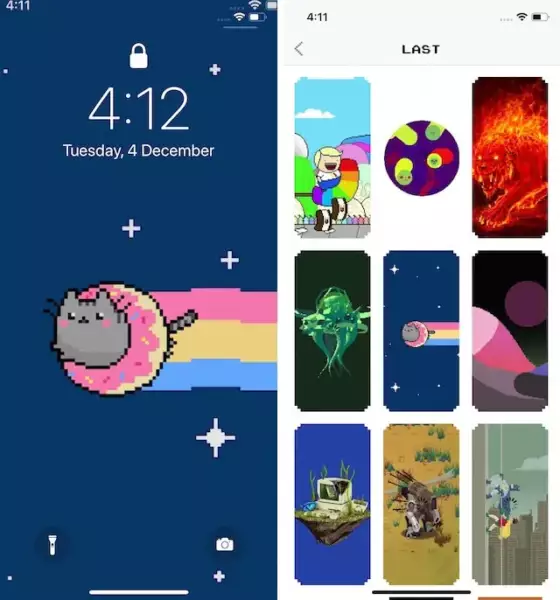
If you enjoy vintage imagery, this live wallpaper will be just up your alley. 8-bit adventure wallpapers are available in the WOW Pixel live wallpaper app. The live wallpapers feature a chosen group of heroes, each with their unique narrative arc.
Here, the live wallpapers emphasized expressing emotions. Several wallpapers are available to represent your emotions, whether they are happy, sad, or furious. The best thing is that these live wallpapers look great, not just on iPhone X models.
6. IntoLive

Check out the intoLive software, a live wallpaper generator that lets you transform your films and GIFs into live wallpapers if you want more control over your backgrounds. Any movie or GIF you choose may be made into live wallpapers that look fantastic.
On your Mac, you may make GIFs and use them as live wallpapers. The benefit of this program is that live wallpapers may be made in a matter of seconds. Any iPhone model looks excellent when utilizing the live wallpapers made with the intoLive app.
7. Live Wallpapers Forever
One of the top live wallpaper applications for the iPhone is Live Wallpapers Forever. You may select from a wide variety of vivid, bright, and subdued live wallpapers from its diverse assortment for nothing. It also has a variety of categories you may choose from based on your preferences.
The most popular elements of Live Wallpapers Forever are abstract, current trends, animals, and many more. Additionally, you will receive a For You area that assembles live wallpapers according to your preferences. Although the premium version is always an option, the free version is rather large.
8. Black Lite Live Wallpapers

This might be the perfect live wallpaper for you if you have the most recent models of the iPhone since each of these smartphones has an AMOLED screen with individually lighted pixels.
A black background typically has superior battery life and is visually appealing. The Black Lite Live Wallpapers provide a series of all-black wallpapers with a live morphing gem in the centre.
Conclusion
The iPhone wallpapers you select to have a significant role in the look and feel of your device. So there were some fantastic free and paid live wallpapers on iPhones. Several of the iPhone live wallpapers that are free to use don’t require a membership.
They stand out for their distinctive collections, frequent updates, user-friendly layout, and broad range of categories. Decorate your live wallpapers on your iPhone right now by attempting something unique.
Also read: Check Out the Best iPhone Music Players That You Can Use
























































