You start in Little Alchemy with four fundamental elements that you can combine to create a variety of items. These components can then be combined to create rarer and more complex items. In Little Alchemy, you may make cool things like grass, towns, houses, and obsidian by following the instructions in this article.
Choose The Element You Want
You can find the toolbar in Little Alchemy on the right side of the screen. Moreover, this toolbar offers four options at the start of the game: water, fire, earth, and air. Further, pick any element to experiment with when you first begin Little Alchemy.
- Small dashes are used to represent the air in a square area. Light blue is the color of the dashes. The earth element is comparable to a tiny piece of land. Further, the top is green, like grass, and the bottom is brown, like dirt.
- It is simple to distinguish between water and fire. The symbol for water is a white droplet, whereas the symbol for fire is a tiny, red flame.
Move Your Element
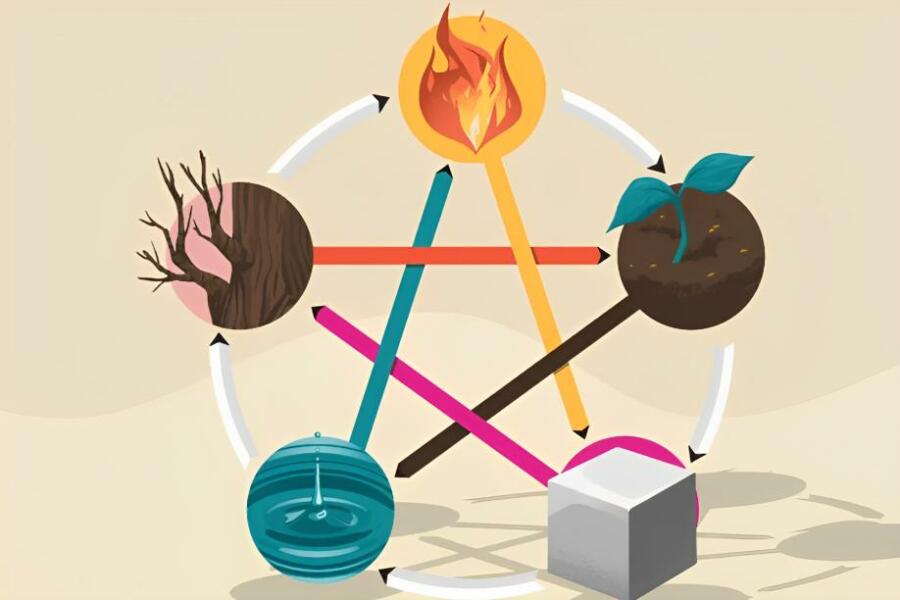
Place your cursor in the center of the element you want to try mixing first after choosing it. Furthermore, your cursor will appear in the game as a four-headed arrow enclosed in a yellow circle. Hold down the button as you use your mouse to click on the piece. Past the toolbar, and to the left of the screen, drag the element. Additionally, release the cursor to let the element go once you find a spot where it can be dropped.
Mix The Elements
The prime goal of Little Alchemy is to combine the components to create fresh ones. Selecting a second element and placing it on top of the dropped element will combine them. To move the new element to the toolbar’s left, click and drag it there. Further, place it atop the component you want to combine it with.
You can drag elements to the left side of the screen and leave them if you’re unsure which ones you want to combine. There is always the option of moving elements that have already been laid down.
- Combine The Basic Elements.
You can make the following items from the four basic elements.
Lava: Combine earth and water.
Steam: Combine fire and water.
Rain: Combine air and water.
Dust: Combine earth and air.
Energy: Combine air and fire.
Pressure: Combine two air or two earth.
Mud: Combine earth and water.
Sea: Combine two waters.
- Combine The Basic Elements with Secondary Items
You may make the following items from the four basic elements.

Garden:Combine plant with plant.
Volcano: Combine lava with earth
Brick: Combine fire with mud.
Steam: Combine energy with water.
Obsidian: Combine water with lava.
Geyser: Combine earth with steam.
Gunpowder: Combine dust with fire.
Earthquake: Combine earth with energy.
Dew: Combine grass with water.
Explosion: Combine gunpowder with a fire.
Plant: Combine earth with rain.
Glass: Combine sand with fire.
Stone: Combine lava with water
Sun: Combine sky with fire.
Grass: Combine plants with earth.
Cloud: Combine steam with air.
Sand: Combine stone with air.
Mountain: Combine earth with an earthquake.
Pond: Combine garden with water.
Sky: Combine cloud with air.
Moon: Combine sky with stone.
- Combine Two of The Same Items

You can begin merging two of the same thing to create more complex stuff if you’ve made a sufficient number of those. Using two of one thing, you can create the following things:
Flood: Combine two rains together.
Village: Combine two houses.
Mountain range: Combine two mountains.
Wall: Combine two bricks.
City: Combine two villages.
House: Combine two walls.
Ocean: Combine two seas.
- Make Extra Items By Combining Two Secondary Items.
Here are some things you can create by mixing the four secondary items of the four basic elements.
Swamp: Combine plants with mud.
Eclipse: Combine sun and moon.
Eruption: Combine volcano with energy.
Hourglass: Combine sand with glass.
Atomic Bomb: Combine energy with an explosion.
Time: Combine sand with glass.
Ash: Combine volcano with energy.
- Continually Mix Things.
The game has more than 500 possible combinations. Even though certain things can’t be mixed, keep trying to see what you can come up with. The ability to create humans, animals, and perhaps aliens will eventually become apparent.
You Can Ask for Hints
Clicking “Are you stuck? ” will let you request a random hint if, by any chance, you find yourself stuck in the game. A “Need a hint?” button is on the top right corner. After clicking it, you will get a cheat sheet. The “random element” and “try a hint” buttons add a random element to the page. When the element appears, move down to view the mixing instructions.
Conclusion
So, you want to know how to make stuff in little alchemy?Then what are you waiting for? Here we got you a complete guide on the game Little Alchemy. Follow it step-by-step for further details!
Also read: Methods For Playing Papa’s Games No Flash
























































