Gift cards are popular because they enable the recipient to choose the most desired gift while ensuring that it is designed just for them. If you want to be sure someone gets what they want when they want it, give them a gift card that they can use to purchase their favorite Starbucks drink or to use toward their Amazon wish list. Of course, the gift will be delivered on time!
While many of us like receiving gift cards, they are not always suitable. Perhaps you have got a hardware shop gift card but aren’t a DIYer, or you’ve gathered a collection of fast-food restaurant gift cards while trying to live a healthier lifestyle. These unused gift cards might be sitting in a desk drawer for years before they expire.
This article will evaluate four major sites where it is possible to sell gift cards for cash: Kinguin vs Gameflip vs G2A vs BuySellVouchers, to assist you in determining which is better for selling gift cards. Let’s have a look, shall we?
What is BuySellVouchers?
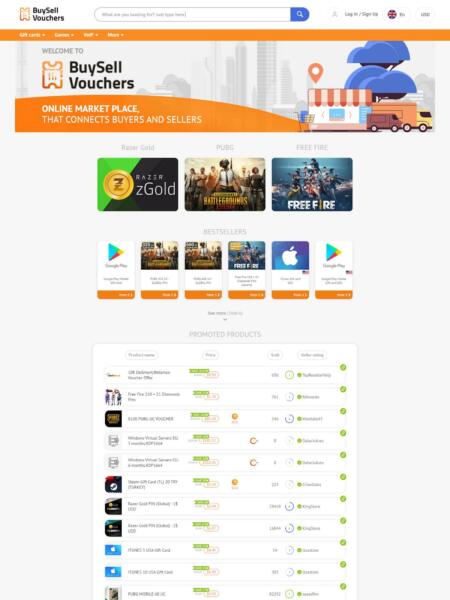
BuySellVouchers, is a specialized platform which allows you to buy and sell gift cards, vouchers, and other digital products.
Those interested in buying and selling gift cards for crypto or e-currency can do so on BuySellVouchers. Although Bitcoin is not always accepted when purchasing products online, you may get around this by purchasing gift cards with crypto via BuySellVouchers website. And then you can pay with these gift cards in the selected online store.
Roblox, iTunes, Nintendo, Amazon, PUBG, Steam, Blizzard, Origin, League of Legends, Skype, Apex Legends, Walmart, FIFA coins, FIFA Points, Best Buy, Discord Nitro, Xbox, Valorant, Microsoft, Valorant, PlayStation, Google Play, Binance, CryptoVoucher, Adidas, Imao, Starbucks, Nike, Fortnite, and many more are among the popular brands offered on this website. Binance, Tether USDT (TRC20), Tether USDT (ERC20), Ethereum, Bitcoin, Litecoin, Binance USD, Webmoney, Perfect Money, and AdvCash are supported payment options.
Instead of producing its own gift cards, the website serves as a marketplace where buyers and sellers may meet to strike deals.
How to Buy Gift Cards on Buysellvouchers?
The procedure for buying anything on the Buysellvouchers marketplace is straightforward. To begin, choose a suitable category. Then, choose the gift card that you want to purchase.
After you’ve entered the number of gift cards you want, click the “Buy” button to complete the transaction. Then, choose a payment option and enter your “Email address.” Then, from the drop-down option, choose “Checkout.” When you’ve finished paying, click the “Done” button.
How to Sell Gift Cards on Buysellvouchers?
To begin selling an unused gift card, visit their website and click on the “Sign up” button. Create an account with the “Seller” access level. After registering, choose “Account preferences” from the menu.
Then click “Add New Product” under “My Products” choose a product category and the actual product, such as an iTunes gift card. Fill out the “Price” and “Currency” fields with the desired amount and currency, then choose the payment methods to complete the registration of the product.
Before clicking the “Register New Product,” button, the “Product Name” and “Product Description” fields must also be filled out. At this point, the gift card has been added for sale and is waiting for the buyer.
Instructions on how to sell gift cards on this platform:
Buysellvouchers Fees Sellers
BuySellVouchers offers one of the lowest commissions in the gift trading industry, if not the lowest, the current fee for gift card purchasers is 0.40%, while the commission rate for gift card suppliers is just 0.30%. Pretty impressive, right?
What is Kinguin?

Kinguin is a well-known online marketplace. When seeking a game code, it can be one of your first options. An online marketplace is a location where things, such as game codes, are legally sold without the permission of a corporation or brand or are not provided directly by the organization.
Kinguin, which debuted in 2013, is a large digital video gaming codes marketplace that sells anything from popular PC launchers such as Steam and Origin to PlayStation, Xbox, and Nintendo tickets.
Although the most of the customers have reported that game keys bought from Kinguin have worked properly, there are some others who have reported issues such as keys being revoked, keys not coming on time, and Steam accounts being impacted or banned. This is not only a Kinguin problem, any online marketplace can encounter such problems, as they gather a lot of different buyers and sellers and unfortunately, not all of them are always honest.
Since Kinguin is an online marketplace, you get codes from third-party dealers. It may be difficult to determine where and how these third-party merchants received their codes, and if they were obtained lawfully in the first place.
How to Buy Gift Cards on Kinguin?
Using the search box, find and pick your desired gift card. A product listing page will be shown to you. Scroll down to discover which merchants offer the best gift cards deals. Choose the dealer you wish to buy from and hit the orange button. Credit cards, PayPal, GPay, Kinguin Wallet, Paysafecard, and Bitcoin, are all accepted payment options. We’re not sure; however, depending on your country, you could have more or fewer payment gateway options.
The total is shown in the shopping cart. If you have a discount code, enter it here, after that make a payment.
A Platform Development Contribution cost will also be added to your purchase, which is non-refundable. There will also be a Payment Charge. Then, from the menu, choose “Proceed to Checkout.”
You may examine your purchase here before paying. If you wish to change your payment gateway, go to the “Payment Information” page. If you are ready to purchase, choose the “Place Order” option by clicking the button. When you finish your purchase, your gift card will be sent to you.
How to Sell Gift Cards on Kinguin?
You may sell as a corporation or as an individual. You’ll need a merchant account if you want to sell numerous game keys simultaneously. To open a merchant account, complete the Application. The C2C selling option will assist those who do not own firms. Customers that use the C2C transaction function are limited to selling five keys at a time. If the buyer wants to sell more, he might become a merchant.
Kinguin will need data for merchant accounts and a business registration certificate, ID, and some other information to confirm verification.
Kinguin reviews most incoming merchant account applications within 2-3 days. If your Application is approved, you will be given information on how to sell gift cards on Kinguin’s website.
Kinguin Fees for Sellers
A 10% + 0.35 EUR selling charge is applied to each key sold. A fee is required to enter a product into the marketplace. So, the approximate fee that the seller has to account for is between 10 and 11%.
Each product receives three free price modifications every day. The insertion of keys to a product listing is completely free of charge.
What is G2A?
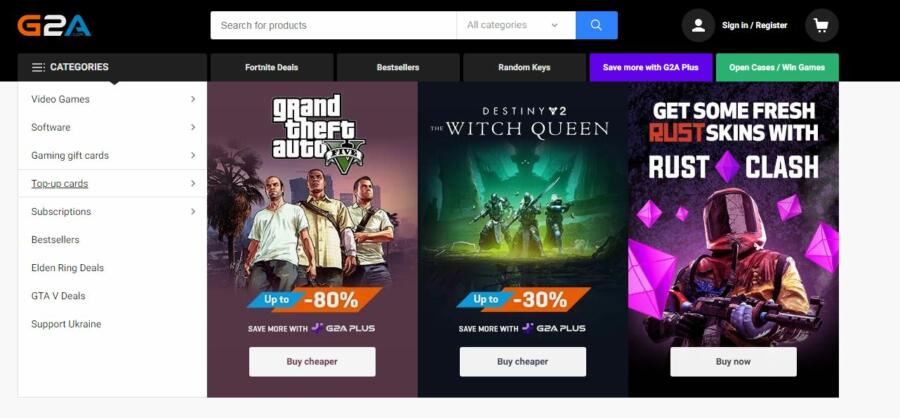
G2A is a worldwide digital products marketplace. Their major customers are gamers and geeks. They provide utility software, streaming service subscriptions, gaming gift cards, and other similar items. G2A provided a space for enterprises to do business and for gamers and geeks to pursue their interests without breaking the budget. It is also worth mentioning the fact that they have funded the G2A Arena, a key Polish exposition arena, where hundreds of agreements with large corporations have been finalized.
G2A is an excellent resource for anybody who enjoys video games but cannot afford to purchase them at full price as often as they would want. Their wide variety spans several systems and geographies, and purchasers may browse the numerous offers made by vendors for each game before making a purchase.
How to Buy Gift Cards on G2A?
The buying process on the G2A marketplace is simple and fast. To begin, we suggest looking around to discover how things work and what they offer.
Select a product and proceed as directed by the store’s automated checkout process. The transaction is the last step in the buying process. When it is finished, you will be notified through the selected channel. The only thing left is for them to deliver your stuff.
How to Sell Gift Cards on G2A?
Create a new user account. To become a registered user of G2A.com, sign up, join up for its services, and fill out the KYC form.
You may finish the verification process online or by contacting G2A to arrange a phone conversation. Prepare your cards and vouchers as well as their prices. Choose the category for the item you wish to include in the list. Begin selling and gathering funds.
G2A Fees for Sellers
The commission charge of 10.8% plus €0.35 is already included in the final price. Important to add, participating in the Seller Supreme program may result in a substantial reduction in your commission. G2A charges a fair fee for creating, editing, and reposting offers.
G2A seems to be forthright about its price. If you decide to sell, you will have to consider selling fees. G2A offers various services, including G2A Plus, which provides clients access to the website’s lowest pricing.
What is Gameflip?

Gameflip is one of the leading global marketplaces for e-sports players and lovers. Gamflip Creative provides several options for players to help the gaming community while earning money. Among other things, users may make artwork, develop logos, and edit films. Gameflip Compete allows gamers to improve their abilities and compete at the highest levels by providing them with access to unique training videos and 1:1 coaching from top professional gamers.
Gamers may use Gameflip Market to purchase and sell digital commodities such as in-game items, games, gift cards, and NFTs. Since its inception in 2016, Gameflip has amassed a devoted following of 5 million players from over 100 countries, who trade millions each month.
How to Buy Gift Cards on Gameflip?
Search or browse on the Gameflip marketplace: both are free and fast. When you’ve selected an item you wish to buy, click the Buy button to go to the checkout. Ensure all the essential information is entered correctly on the checkout page, then click Place Your Order.
After completing your purchase, browse to your Purchases area to check, track, and contact the Seller about the progress of your item’s shipping or receiving online sessions. To finalize the transaction, you must rate the Seller once you have got your item and confirmed that everything works properly.
How to Sell Gift Cards on Gameflip?
Create a new account to receive payments from buyers on your behalf; account registration is free. Click the Sign-Up button below or in the header’s upper right corner to start. Once signed in, click the Sell button in the header or go to the Listings area of your account.
For a flawless transaction, you must describe your item precisely and in as much detail as possible. When your listing sells, you will be alerted through email and in-app. The sale profits are promptly put into your wallet when the buyer receives your item and completes the transaction by rating. After everything is fine, everybody is satisfied, and you’re ready, withdraw the funds.
Gameflip Fees for Sellers
When your item is bought, delivered, and accepted by the Buyer, Gameflip deducts an 8% commission plus a 2% Digital Fee from the listed price.
Roughly speaking, the seller will lose about 10% of the value of the gift card.
Kinguin vs G2A vs Gameflip vs Buysellvouchers: Fee Comparing
Let’s create a fee table and chart to make it easier to understand seller fees.
Table with fee rates for sellers:
| Marketplace | Fee % | Receive for iTunes gift card $100 |
| BuySellVouchers | 0.3% | $99.7 |
| Kinguin | 11% | $89 |
| G2A | 10.8% | $89.2 |
| Gameflip | 10% | $90 |
Let’s visualize an example using a chart, in a situation where you would sell a $100 iTunes gift card. On each of these platforms, the approximate amount you would receive:

Summarizing the commissions of all platforms: Buysellvoucher is much less costly than Kinguin (11%), G2A (10.8%), and Gameflip (10%). Seller’s fee for selling a gift card is 0.30% (BuySellVouchers).
Kinguin, G2A, Gameflip, and BuySellVouchers: Are These Platforms Legit?
There are no issues with utilizing Kinguin, G2A, Gameflip, or BuySellVouchers. Over the years, these platforms have put in a lot of time and effort to ensure that gamers worldwide have access to the best games, software, and other gaming-related items and services.
Even though everything is available online, there is always someone who can assist you if you get confused or have questions. The sites under scrutiny here have been confirmed to be legally compliant. All the research reveals that the sites indicated above are reliable and trustworthy.
Kinguin vs G2A vs Gameflip vs Buysellvouchers: Which is Better?
Kinguin, G2A, Gameflip, and BuySellVouchers are all fantastic websites. They all help customers find what they’re looking for and provide a broad range of options in each area. Due to their aid, purchasing game keys, video games, and other related things has become considerably more flexible.
There is no ‘Best’ among them, since they are appropriate for people with various needs. However, Kinguin, Gameflip and G2A may have a wider variety than BuySellVouchers. Still, the BuySellVouchers marketplace is your best bet if you want to sell gift cards for cash with the lowest fee.
Conclusion
All the websites are credible and trustworthy. They are all organized into various categories and groupings. They are simple to use and provide quick customer assistance. Each platform has advantages and cons. Before the actions, we are recommending to take a closer look at these platforms, as well as read reviews on the Internet. Tastes and needs are different, so each choice can be individual.
Also read: InboxDollars Review: Earn Money for Simple Online Tasks
























































