Nothing could be more annoying for an iPhone user than to have to reset their smartphone constantly. iPhone keeps restarting itself is one of the most typical iOS issues many customers experience with their iPhones, which may surprise some.
This tutorial will present some effective fixes for the iPhone keeps restarting itself. No matter the iPhone model you use, these techniques will enable you to resolve the problem immediately so that you may resume using your smartphone without experiencing any unforeseen issues.
What to Do if Your iPhone Restarts?
Your iPhone screen abruptly turns dark when browsing the internet or talking to someone on Facetime. Your computer or gadget has just rebooted. After a few whiles, it restarts itself. You have no clue why your iPhone has suddenly been trapped in a reboot loop.
Your gadget restarting itself repeatedly is typically caused by a software problem or physical damage. Unbelievably, this problem affects a lot of models from different brands as well as iPhones. If it’s a software glitch, your only options are to wait for Apple to update. Moreover, get in touch with them to discuss the problem.
How to repair an iPhone which repeatedly restarts?
You might not be able to swiftly and precisely identify why your iPhone keeps restarting itself as a regular user. But it is reasonable to conclude that most of the time, software issues are to blame. As a result, you may take your time and attempt each solution one at a time until the problem is fixed.
1. Restart your iPhone

Restarting or forcing a restart of electronic equipment should always be your first line of defense when something is wrong with it. If your model is an iPhone 8 or later, push and then let go of the volume-up button. It doesn’t need any work; if it works, you won’t need to troubleshoot difficult tasks anymore.
Finally, press and hold the Power button until the Apple logo shows after pressing and releasing the volume down button. Press and hold the Power and Volume Down buttons simultaneously. Until the Apple logo shows on an iPhone with a physical Home button.
2. Free up storage and remove bad apps

To check your storage, navigate to Settings > General > iPhone Storage. If you are indeed running out of storage space, it is likely the cause of the iPhone’s erratic restarts.
To free up storage space, consider deleting unwanted things like obsolete programs, outdated images, movies, etc. A lot of storage space can be released by uninstalling or reinstalling some social and shopping programs. It may have created a lot of cache and temporary files.
Check your applications to see whether you still have enough storage because of spyware or malfunctioning programs. It might be the reason for an unexpected restart of your iPhone.
Uninstall that app if the issue appears after you install a new one. Using the iPhone’s built-in Analysis tool is a good idea to identify the problem if you are unsure which app is to blame.
3. Software update for iPhone
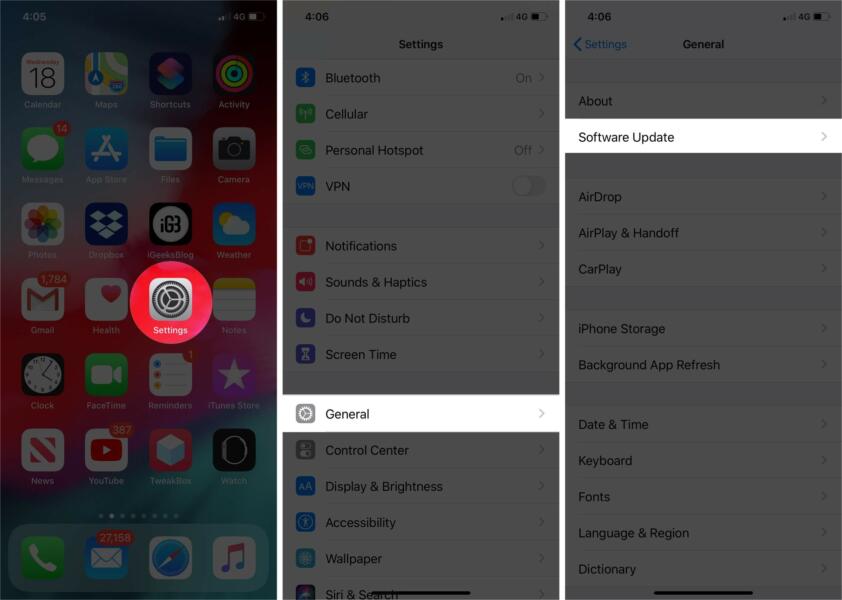
Some users found that the iPhone random restart issue began following an iOS upgrade. At the same time, others claimed to have solved the problem with a straightforward software update.
To address any iOS issues, we advise you to upgrade the software on your iPhone. It’s a good idea to upgrade your iPhone via iTunes because updating using the iPhone’s Settings app occasionally tends to be prone to errors.
4. Fix with iSumsoft iOS Refixer

If none of those solutions resolve the issue and your iPhone restarts sporadically. We advise using the effective iOS repair application iSumsoft iOS Refixer.
This software program can fix several iPhone issues, such as a stuck screen or an iPhone that won’t start up properly without erasing any data. Locate a Windows-powered computer, then download and install iSumsoft iOS Refixer there.
Launch the program once it has been installed. Select the Standard Mode from the two options on the interface. And then, click the Start button to go to the next page.
Click Next after ensuring the iPhone is connected to the computer so the program can identify your device information. As soon as the program launches, you may join the iPhone or wait until this stage.
5. Remove the SIM card
The SIM card may be a factor in the iPhone’s self-restarting problem. The iPhone will repeatedly restart if the SIM card it contains cannot be detected or if there is an issue with the wireless provider.
You can solve it by attempting to remove the SIM card with a paper clip. And then, restart your iPhone to see if it can function normally. Reinstall the SIM card in the iPhone and continue it to see whether the problem has been fixed. It is also one of the techniques to give a shot.
6. Force-restart your iPhone
A hard reset could be useful if your phone keeps restarting itself without ending. Depending on the model, different steps may be required to force your iPhone to continue.
Still, it would help if you simultaneously hold down the Power and one of the Volume buttons. Check whether the issue is resolved by turning off the phone for about a minute and then turning it back on.
7. Set everything back to default
Several options, including WiFi passwords, network configurations, and privacy and location settings, are managed by your iPhone. Even though it’s improbable, it’s conceivable that one of these settings is to blame for your iPhone restarting by itself.
Your network settings are the most likely source of the issue, so try resetting them first to see if that solves it. Select General after opening the Settings app. Tap Reset after selecting Transfer or Reset iPhone. Tap Reset Network Settings one more, then confirm your choice.
Conclusion
Most of the time, at least one of the solutions mentioned above can be used to resolve the issue of an iPhone keeps restarting itself. If not, consider the hardware causes and get advice from an expert.
This post is for you if your iPhone restarts randomly or every few minutes. The iPhone may occasionally restart itself or shut down. And then come back on after a while, whether or not you use it.
Also read: 5 Important Reasons You Should Avoid DIY-ing Your Internet Problems
























































