Email programs like Gmail undeniably significantly influence how we communicate socially and professionally in modern society. You may work remotely with them and easily share with those who live far away but there are problems relating Gmail not working on iPhone.
Because of the potential influence on your everyday life, any problems with your Gmail account may be quite frustrating. Fortunately, there are several tried-and-true fixes for Gmail issues on iPhones. You can follow the instructions in this article to fix the problem. And restore Gmail functionality on your device.
Why Is Gmail Not Working on iPhone?
Security is the main worry among the various factors that might cause gmail not working on iPhone. Customers may find it easier to return to their accounts when security is relaxed with a good reason.
When users return from vacation, they frequently discover that their Gmail has stopped loading. When you try to sign in to Gmail from an unidentified device. If you log in from a different nation or area or with a new IP address, Google fears that someone is attempting to hijack your account.
An intermittent or nonexistent internet connection is another frequent cause of Gmail issues that may be fixed independently. It may be momentarily banned even though you aren’t traveling. Alternatively, your Google account may have reached its storage limit.
How to Set Up Gmail on Your iPhone?
You should be able to repair Gmail on your iPhone using the following advice. You may test each one until you discover the one that works for your situation.
1. Launch Your iPhone
Restarting the iPhone is the simplest yet most efficient method for fixing many small difficulties. Restarting your iPhone should resolve any minor app bugs or background processes preventing Gmail from functioning.
2. Look for alerts on the Gmail website

Try using a different device or your computer to access Gmail if you have trouble signing in on your iPhone. If Google incorrectly determines that your login is suspect, it may notify you of any suspicious activity by email.
To confirm your most recent sign-in, you must locate that email. You should be able to access Gmail on your iPhone once you’ve verified your account, and everything should be OK. Your recovery account may have intercepted the email if one has been set up.
3. Monitoring device activity
Even if you don’t discover any emails from Google warning you of limited sign-ins, it’s a good idea to visit your Google account settings and look into alternative possibilities.
You may log into your Gmail account using the app or any browser-based Google service. While some of Google’s security measures are momentarily unlocked. One Gmail fix that commonly goes overlooked is a CAPTCHA reset. With the help of this function, you may browse Gmail on your iPhone.
4. Activate IMAP
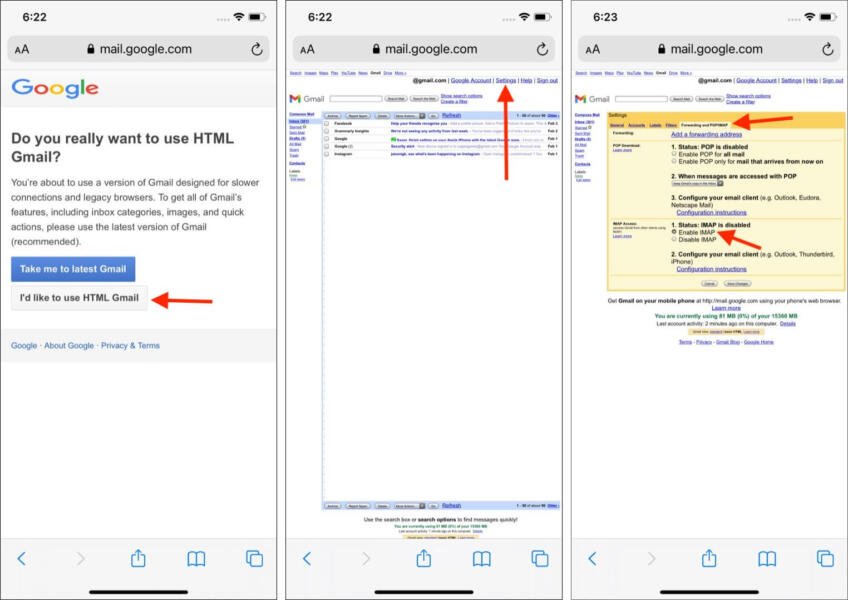
IMAP allows access and sync Gmail with third-party email clients, such as the Apple Mail app for the iPhone. If you’re having trouble getting Gmail into the Apple Mail app, ensure IMAP is enabled. You must ensure the client is correctly set up using the POP protocol for forwarding.
5. Examine the Internet connection
An internet connection is required for Gmail to work. If the Mail or Gmail apps aren’t functioning, check if you’re connected to Wi-Fi or cellular data. If you’re using a VPN, turn it off. Try disconnecting and reconnecting your Wi-Fi or cellular data to check if the issue has been fixed.
6. Removing and adding your Gmail account again

Try deleting your Gmail account and adding it again if none of those above fixes have made your Gmail on your iPhone functional. Comparable to unplugging and replugging in the present day.
Your account’s connection to the server will be refreshed, which could fix the issue. Removing your Gmail account is a sensible choice if you want to delete sensitive information from your smartphone before handing it to someone else.
7. Update Your iOS
Your iPhone may occasionally experience several troubles due to an older iOS version. Updating your phone’s operating system may resolve bug fixes and other peculiar issues, such as Gmail problems.
8. Update Gmail

Notable reasons for failure include software issues or device incompatibility. Suppose the software version loaded on your smartphone is old or not compatible with your device. You can experience problems using Gmail.
Update Gmail to the most recent version by going to the app store on your smartphone. Uninstall Gmail from your smartphone and reinstall it if the issue persists. That could also assist in resolving minor performance problems.
9. Reset Your iPhone

As a final resort, you might need to reset your iPhone if none of the abovementioned alternatives appear to work. The settings on the phone will all be reset to their factory defaults. This might be helpful if your iPhone is experiencing a system fault that prohibits you from accessing Gmail.
10. Clean email’s to make box for new Emails
One of the biggest causes of Gmail not receiving emails on iPhones, Android, desktops, and the web is more storage capacity. If you need help with what to do when you stop receiving emails because there needs to be more storage, read on.
You should know that you don’t have to delete outdated messages manually. You can also clean up Gmail storage in bulk using an inbox manager like Clear Email. It can logically group related messages and organize them into so-called Smart Views.
Unsubscriber is a feature of Clean Email that makes it simple to delete newsletters and promotional emails or put them in the “Read Later” folder. It is another option that can help you make room for new communications. These features respect your email security and privacy and operate with many popular email providers, not just Gmail.
Conclusion
Gmail not working on iPhone is a horrible issue that may get you into trouble. There are several solutions, so there’s no need to panic. You may test each approach until you locate the one that will effectively address your issue.
Although it could take time, you must put in incredibly little effort. We must admit that Gmail not functioning on iPhone difficulties only affects some. But if you have experienced the issue, you will require this article.
Also read: What is The USPS Email Address: How to Contact The United States Postal Service?
























































