If you are looking for a powerful video converter that does everything that you wish, then you can choose Apeaksoft Video Converter Ultimate over a heartbeat. It’s one of the best all-in-one video converters that comes with lots of exciting features. Moreover, we should also mention that it’s a great video editor, video enhancer, compressor, and also MV maker. Thus, if you are looking for an all-in-one package, you just cannot go wrong with this software.
It’s a product that packs a punch when it comes to video editing, adding music, converting videos to new files, and more. Therefore, we can safely say that it’s a mighty video-converting software.
In fact, it’s software that works on various video files in input as well as output. For instance, you can use this software to convert various video or audio formats. Converting file formats like mp4, MOV, MTS, M2TS, Mkv, FLAC, WMA, Ogg, aac, AIFF, are not a big problem for this product.
In addition, we should also mention that you can use this software to convert various devices to different devices, such as Samsung Galaxy S10, S9, iPhone 13, 13 Pro, etc. Thus, if you are looking for a redefining product on video conversion, the Apeaksoft video converter is the one for you.
In this article, we shall take a look at how you can use this software to add music to a video. So, if you are interested in knowing this, then you can follow this article. In addition, we will also share some fascinating functions of this product. So, it’s time to dig into this article and find out everything that you want to know.
Fascinating Functions of Apeaksoft Video Converter Ultimate

There are a lot of video converters in the market available, but when it comes to providing all-around performance, then very few software can actually beat this powerful video converting tool.
Not only video conversion but adding music to a video is seamless with this amazing software. There are a lot of great perks of using this video converter and editor product. So, without further ado, let’s take a look at some of those exciting functions.
1. A Simple Toolbox
Apeaksoft Video Converter Ultimate boasts a powerful toolbox that you can use to accomplish a lot of things. For instance, you can create animated GIFs to express your feelings. In addition, if you have music files, then you can use the metadata editor to edit the ID3 tags for all the music as well. Moreover, this software makes it so easy to compress large video files as well. Therefore, it’s an all-around tool for sure.
2. Making MVs Are Way Too Easier Now
With Apeaksoft video converter ultimate, it’s quite easy to make your favorite MVs now. In order to simplify the process of making an MV, Apeaksoft has introduced cool features. For instance, this product includes ready-made themes for love, holidays, sports, and more events.
In addition, you can also create and edit your video slow shows with customized tools like merge, rotate, crop, filters, audio, subtitle, and more. We will come to how you can actually add music to a video shortly.
3. Making Video Collage
If you are looking to know how to make a video collage, then there are certain ways to do it. Apeaksoft video converter product allows you to make amazing video collages. It’s quite simple and doesn’t take a long time to make eye-catching content as well. Even if you have no experience in video collage, you will be able to make a really good one with this product.
So, as we know, Apeaksoft video converter ultimately provides a lot of video collage templates. You can combine up to 13 videos to make a collage in this software. Moreover, with the filter section, you can also add multiple effects, like gray, warm, stars, etc. In addition, you can also add background music to your video collage.
4. Make The Videos Perfect With Exceptional Editor
So, if you want to fully utilize the capabilities of this software, then you can try out the editor to make the videos attractive. You can customize your video however you like. With this Apeaksoft video converter ultimate, you can enhance video quality, merge and clip video or audio, and even convert 3D videos.
Moreover, as we already mentioned earlier, you can add filters to your videos. In addition, you can also control the speed of the video and reverse it as you like.
Also read: How to Edit a Travel Video?
How To Add Music In Videos Using This Software?
There are lots of ways to add music as a background to a video. Whether you are creating a collage or enhancing a video, it’s quite simple to add music to it. First, let’s take a look at the ways to make a video collage and add music.
Steps To Add Music To A Video Collage
You need to do a few steps to accomplish this simple task.
- First, download the software and choose Collage from the top of the toolbar. Here you can create collage videos with your music.

- Next, you will see a default Template section. From that, choose a blank video collage template. Thereafter, you can change the layout ratio, border size, and also color based on your preference.

- Click on the Plus sign to import the video clips for the collage. Moreover, you can also add photos if you wish to. Then, hover the mouse over the video files to make changes if you need to.

- Go to the filter and audio section to add effects and background music. From this option, you can easily add music to your video collage file. Moreover, you will also be able to adjust the volume, fade out, loop effects, and delay.
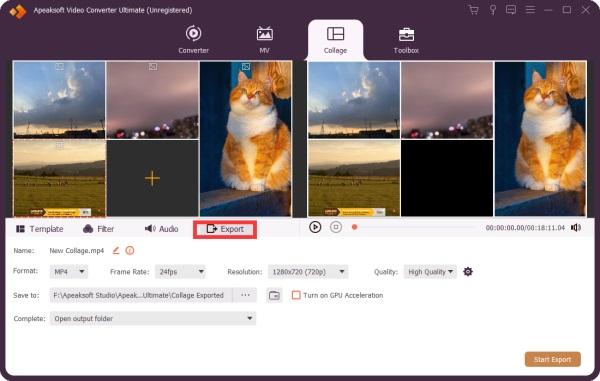
- Once you have done the above steps, click on Export. Thereafter, you can rename, and change the video format, resolution, or frame rate. Click on Start Export to download the file with music.
Conclusion
So that’s it for the product Apeaksoft Video converter ultimate. It’s an exciting video editing software that allows you to customize, add music, filters, compress size, and do much more. In short, it’s an all-in-one package that you will simply love to use.
Also read: Is Background Music Necessary for YouTube Videos?





