Are you experiencing any lag while playing Apex legends? Or have you figured out the ping rate is very high while playing the game? Then there are probably greater chances that your internet connection is the culprit behind this mess.
Slow internet is the biggest trouble-causing factor in the gaming experience for every gamer. The lag it produces affects the game badly and increases the chances of your failure. But do you know why this lag occurs and what high ping is in Apex Legends? Let’s discuss its causes and the easiest and safest solution to high ping.
What is Ping, And Why are Lower Pings Necessary for Gaming?
High ping while gaming is always mostly due to poor internet connection, but it has other reasons also, which I will discuss in the next heading. High ping is the cause of a lag issue in Apex Legends. The time data takes to transmission is measured in milliseconds.
On Average, 50 to 100 ms is considered best for gaming in most cases, and it is difficult to achieve below 50 ms, which takes the Apex Legends gaming experience to the next level. If your ping is below 100 ms while playing apex, you will rarely feel lag (may be due to other issues), but once the ping rate increases above 100 ms and goes between 150 ms, you will see a clear lag in the game.
Why does apex get ping spikes? This citation happens when the ping rate, due to any cause, suddenly soars to reach 200 ms or more than it. Apex ping spikes cause too much interruption and annoy gamers a lot. You will see a clear lag in the processing of commands; action first stops and is then done so quickly but unnaturally.
What are The Reasons Behind High Ping?
The reason behind high ping and ping spikes are mentioned below.
- I have already mentioned a bad internet connection.
- The network congestion
- The bandwidth congestion
- Slow and unstable wireless connection
- Bad routing
- Incompatible hardware configuration
- Game files
- Too much busy game servers
What is the Easiest, Fastest, and Safest Way to Reduce Ping?
How to reduce ping in apex legends? This question surely bothers you after reading the reasons behind it; for some people, it seems entirely impossible.
Though there are many ways to help you avoid high ping rates and lag while playing Apex legends, some are tough, and some need guidance. But among them, one is easy to use, safe, and the fastest way to make your gaming experience lag-free by reducing the high ping rate. And this is none other than using the LagoFast, a professional Apex ping reducer.
LagoFast, the best game booster, has two ways to improve your internet connection and reduce lag. Firstly, it has a unique data transmission protocol developed by the company that offers gamers to get a smart matching to the nearest and most optimal nodes.
This protocol reduces the time the data takes while transferring from the user system to the Apex legend game server and then back to the user.
When this transferring time reduces, the ping rate automatically lowers, and the game continues without any lag. The second is the worldwide nodes and LagoFast exclusive routes, which solve the user’s network connection and significantly decrease the data transmission time. LagoFast chooses the nodes automatically before the game runs; however, the user also has the opportunity to select the one which is nearest to his or her geological location.
Thus, LagoFast helps enhance the gamer’s Apex legends experience by improving the network connection. The best thing about LagoFast is its plan per minute feature, which reduces the price and makes it affordable for all gamers. So, to all those who are weekly gamers and want to enjoy Apex Legends on weekends and holidays, choose this plan because it only deducts the money when you are using the ping reducer service of LagoFast for playing Apex Legends.
Moreover, it also provides a free trial without any requirement to submit credit card information.So, let’s check how you can use the LagoFast ping reducer after downloading to make your Apex Legends experience more exciting and lag-free.
So, when you want to play Apex Legends, before starting it, download and open LagoFast and click on the button of ‘Game Boost,’ then write the name Apex Legends game in the search box, and then choose the required game.

Choose the server and node near your location and start boosting.
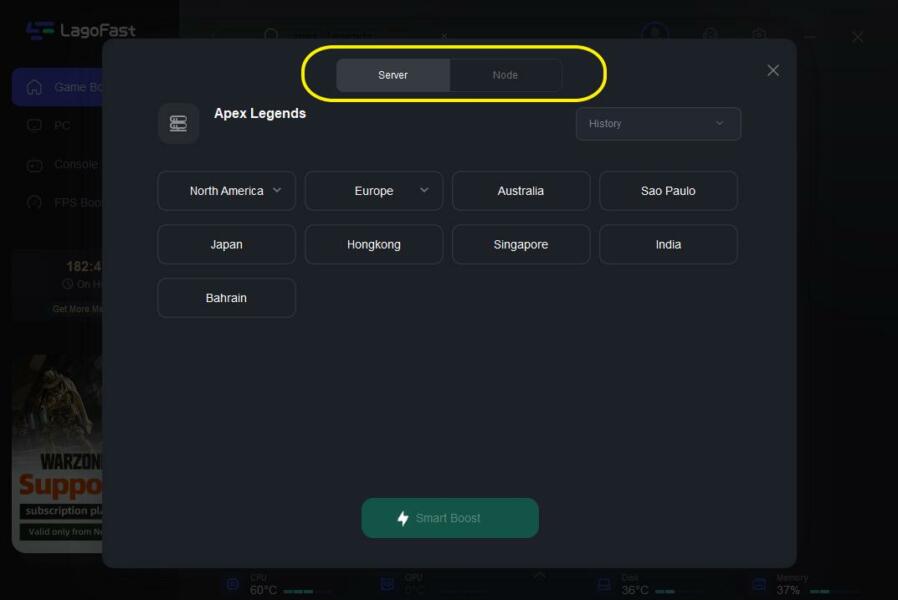
Then start playing your game; you will check the game ping rate on the opened LagoFast window. Moreover, you can also consistently see the packet loss and network type in the same window.
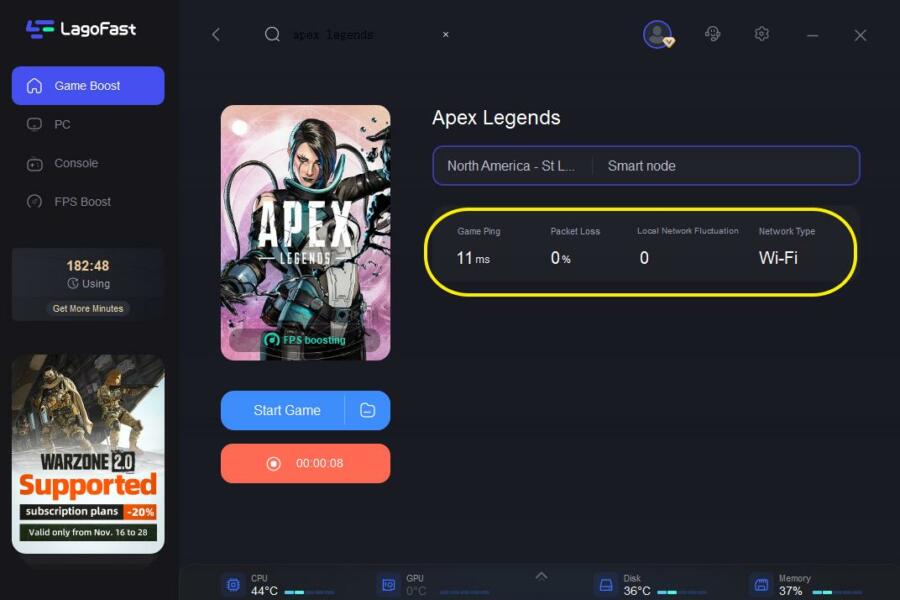
You can also use LagoFast to boost the FPS (Frame Per Second) for a more real-life Apex Legends experience.
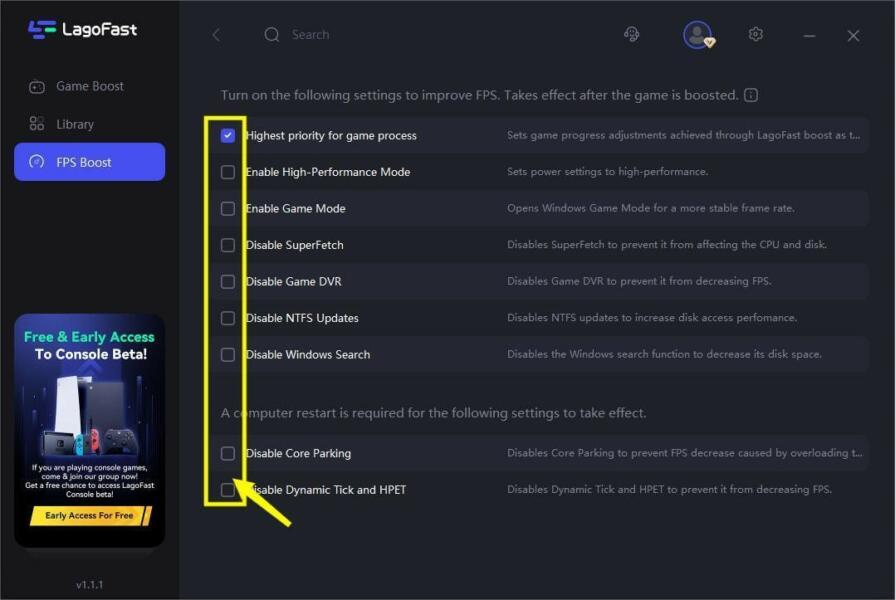
Some Other Helpful Methods to Reduce Ping In Apex Legends
After using the LagoFast still, if you feel that the ping is still higher and you feel lag while playing Apex Legends, then do the following things. Maybe the cause of higher ping is not poor connection but any other mentioned above.
- Choose the game server near your location in the LagoFast.
- Instead of WiFi, try a wired connection.
- Maybe the busy Apex game server is the main culprit; you can’t do anything in such a situation.
- Restarting your Network connection maybe prove helpful.
- Stop the unnecessary programs running in the background by using LagoFast.
Conclusion
How to reduce ping in Apex Legends? I hope this problem is no more problematic; you can use the free trial of LagoFast to reduce the ping rate and enjoy a lag-free game.
Also read: Come, Let’s Explore Roblox Usernames























































