This post comprehensively reviews a newly-released file recovery tool- WorkinTool Data Recovery Software. If you have heard about this tool and want to learn more about its features, this blog is what you can’t miss. We have tested its main features and summarized detailed information in respect of pricing, scan mode, scan speed, recovery performance, ease of use, convenience, refund policy, and customer service.
Read on to experience its features.
Pricing
Many people are eager to find free unlimited data recovery software, which enables them to recover deleted and lost data without costing a penny. However, things are not that easy. WorkinTool Data Recovery is not a purely free program (the same as many other competitors).
To escape accidental data loss and save more people from unaffordable situations and emergencies, WorkinTool launches a reliable data recovery program for PC at a reasonable price.
See the detailed plans chart below.
| Free Recovery | 500MB |
| Month Subscription | $29.99 (one license) |
| Year Subscription | $39.99 (one license) |
| Lifetime Subscription | $ 45.99 (one license) |

We have tested 20+ data recovery software and finally found WorkinTool is one of the cheapest products. As you can see, this tool comes at a cost-effective price, with $29.99 per month, $39.99 per year, and $45.99 for lifetime use. Few products of this type make their price this low.
Apart from that, customers can try the FREE trial edition before making the final purchase, which offers all features in the paid versions, enabling users to scan and recover 500MB of data for free. Whether it is useful or weak can be summarized after the free download and use.
Scan Mode and Scan Speed
There are two scan modes in this data recovery software – Quick Scan & Deep Scan.
- The Quick Scan can deeply detect all the existing and lost files in your computer in a blink. We have launched a quick scan toward the C drive, the largest drive on our computers. And the whole scan only takes seconds or minutes.
- The Deep Scan takes more time but is able to dig more deeply into those files that the quick scan cannot find. In general, the time that a deep scan needs ranges from minutes to hours (an hour, more frequently). Users can save the scan record for future viewing.
Note: In addition, there are five additional scan options in terms of data loss scenarios: Deletion Recovery, Recycle Bin Recovery, Formatted Recovery, USB/Memory Card Recovery, and Disk & Partition Recovery.
The five scan scenarios divide data loss situations specifically, offering intuitive instructions for every user. It is easy for computer novices to quickly get started and recover deleted files from laptops, internal drives, and external storage media.

Recovery Performance
We have tested many types of files, including videos, pictures, audio files, documents, and archives. We randomly picked some types of files on computers, deleted them, and emptied the Recycle Bin. The scan and recovery outcome shows that all of them can be successfully recovered and opened as long as new data have not overwritten them.
The performance is not only for computer file recovery but also suitable for other storage devices, like USB drives, memory cards, digital cameras, camcorders, dashcams, Android SD cards, formatted devices, etc. The recovery rate mounts to 95%. So it is easy for WorkinTool Data Recovery Software to restore lost and permanently deleted files.
Ease of Use
Sticking to its straightforward style, WorkinTool Data Recovery adopts a clean and intuitive interface in this data recovery software. The primary colors are white and blue. Users can quickly locate functions they need to use, buttons they should press, and tabs they are in by the blue accent color.
The six scan scenario options on the main page make things get easier to locate lost data in different places and situations quickly. In addition, all detected files are well-categorized according to file type. Users can also find their lost files by name, size, and modification date. Its intuitive UI makes this software easy to operate for everyone.
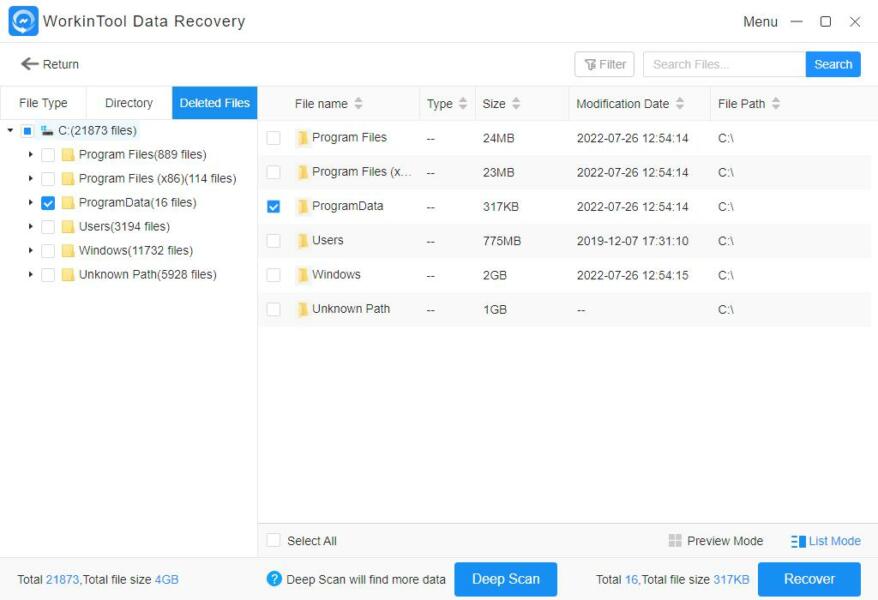
Convenience
Apart from a clean and straightforward interface, adequate and systematic service can also assist users in actual operations. You can find many articles and video resources on this data recovery software on their website and YouTube channel. More than 160+ data recovery tips are available for users to view anytime.
However, there is no portable version of WorkinTool Data Recovery. So users can only access this software on Windows computers, including Windows 11/10/8/7.
Refund Policy
All purchases of WorkinTool Data Recovery Software aren’t final. A reliable refund policy is attainable for users. For annual and lifetime subscription products, a refund request can be made within fourteen days since the purchase date. For monthly billing products, a refund request can be made within seven days from the purchase date. So customers don’t need to worry about fund safety.
Customer Service
The main drawback of WorkinTool Data Recovery Software is the live chat function is not attainable at present. But it offers 7*24-hour email support. So users can get customer and technical support on any device.
Final Verdict
All in all, WorkinTool Data Recovery Software is a practical and cost-effective data recovery tool. Users can free download the trial edition to scan and recover 500MB of data before purchasing.
Apart from that, its fast running speed, high recovery rate, ease of use, reasonable refund policy, and in-time customer service incorporate and provide professional tech workaround for lost data recovery. WorkinTool Data Recovery is truly a worthwhile product.
Also read: Know How to Password Protect A Word Document
























































